How to Make a website for small Businesses (Complete Guide for 2023)😀
How to make a small business website (in easy 7 steps).
- Once you have a clear direction of what you want your website to accomplish, you can start digging into the process of designing and building it. Here are seven key steps to help you launch your business’ online presence.
- Choose your website building platform
- Pick your domain name
- Find your hosting provider
- Select a theme or template
- Add your content
- Optimize your website for search engines
- Publish your website
Step 1: Choose your website building platform
Ideally, you should opt for a user-friendly solution that will help you create a website without any coding knowledge. Here’s what we recommend for small businesses:- WordPress. There are two versions of WordPress. We will focus on WordPress.org, which gives you access to the best features and full control over your website. You’ll need to arrange hosting separately (more on that later).
- Hosted website builders. If you like all-in-one solutions, you might want to consider a reputable website builder such as Squarespace or Wix. These platforms offer complete website designs out of the box, which you can customize with a drag-and-drop tool. You won’t need to outsource hosting to another company, but you’ll have less flexibility in terms of design.
The costs associated with hosted website builders depend on the plan you choose. For instance, if you opt for the Squarespace Business package, it will cost you $18 per month.
On the other hand, WordPress is an open-source project, which means it’s free for you to use. However, you will be responsible for finding a web hosting provider, which is an additional expense.
For this tutorial, we’re going to primarily focus on WordPress.org because we believe it’s the best solution for most small businesses. Some of the reasons why we recommend WordPress are:
- You don’t need to be a developer or techie to make a website
- The WordPress software is free
- It’s super flexible — you can easily change how your site looks or add new features
Over 37% of all the websites on the Internet use WordPress, so your small business website will be in good company.
Step 2: Pick your domain name
Your domain name should ideally align with your business name. If you’re unsure of what name you should choose, there are several online generators that can provide you with some inspiration, such as DomainWheel:
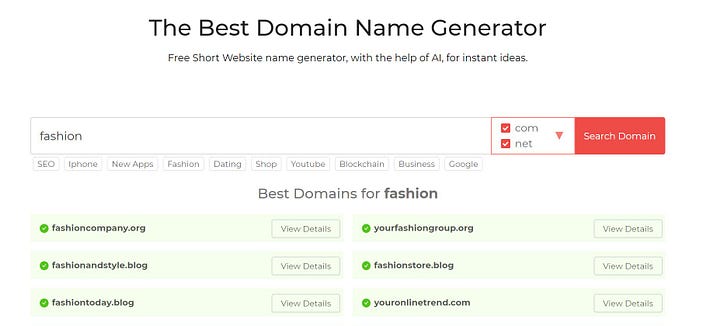
Here are some tips to take into account when deciding on your website address:
- Make sure it’s easy to spell.
- Keep it as short as possible.
- Include keywords relevant to your business.
Don’t worry about purchasing your domain name yet — you’ll be able to register your domain name when you sign up for hosting (in the next step). Or, if you want to use a tool like Squarespace or Wix, you can also purchase your domain name through those tools.
Step 3: Find your hosting provider
If you decided to go with an all-in-one website builder, you can skip this step. WordPress users should keep reading.
There are several excellent beginner-friendly hosting companies you can consider. Our top pick is Bluehost, which is officially recommended by WordPress.org:
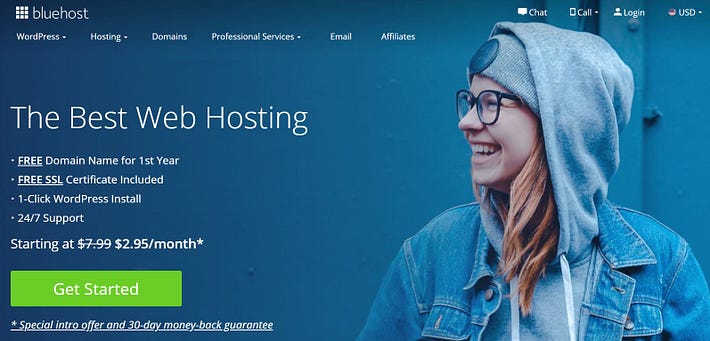
The cheapest Basic plan starts at just $2.95 per month. This package is usually sufficient for small websites, but you can easily upgrade as your business grows.
Go to Bluehost
Bluehost features an intuitive dashboard and one-click WordPress installation. We recommend you follow our detailed tutorial on creating a WordPress site, which guides you through the process of signing up for a hosting plan.
step 4: Select a theme or template
WordPress and Squarespace offer tons of templates (or themes) that you can easily customize. Many of them are free to use, too.
In WordPress, you can access free theme options from your dashboard by navigating to Appearance > Themes:
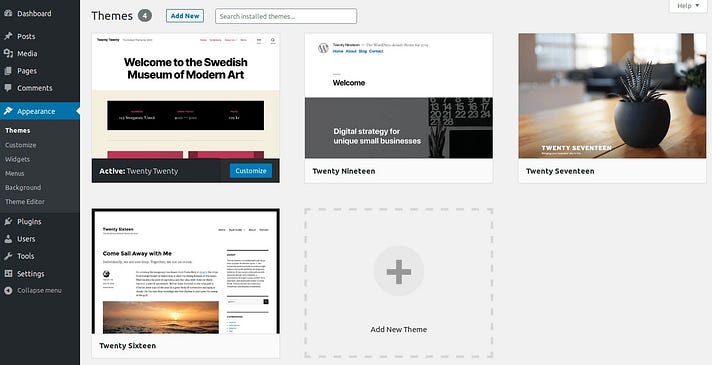
Once you Install and Activate the theme of your choice, you’ll be able to customize it. Alternatively, you may want to consider a premium WordPress business theme. These products often include features such as pre-built portfolios, eCommerce pages, and page builder integration.
On the other hand, Squarespace lists all its templates directly on its site. You can preview each one and click on Start With This Design once you’re happy with your choice:
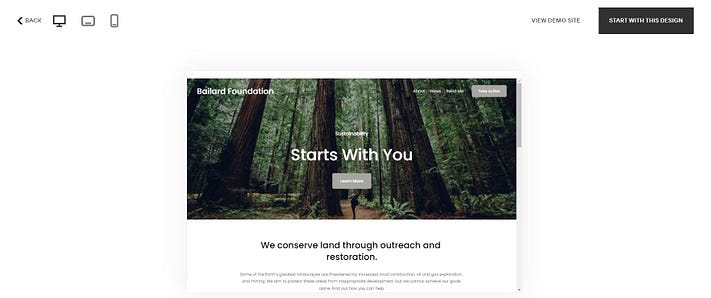
You’ll land straight in the editing area, where you can customize almost all your site’s elements.
Step 5: Add your content
As you customize your website, you will likely want to add content almost immediately. Before you do that, it’s wise to have a rough structure in mind.
Most business websites will need the following:
- Homepage. This will be the first thing many visitors see when they come to your site. It should give a short overview of your services and include clear navigation to other sections.
- Products, Services, or Portfolio page. This is where you will showcase your work and describe what you have to offer customers or clients.
- About page. In this section, you’ll include your story or share information about your team.
- Contact page. Ideally, you’ll want to include a contact form and encourage customers to get in touch if they have questions.
- Blog. This is a must for many businesses nowadays and an excellent content marketing tool.
Step 6: Optimize your website for search engines
- Using appropriate keywords in your posts and pages
- Optimizing your website for speed
- Picking a responsive design so that your content works on all devices
- Including internal and external links throughout your site
- Using post names in their permalinks
If you chose WordPress as your website platform, you can install an SEO plugin such as Yoast SEO, which scans your content and suggests tips for improvement:
Author(s): Team Yoast
Current Version: 16.1.1
Last Updated: April 6, 2021
96%Ratings5,000,000+InstallsWP 5.6+Requires
Some website builders offer similar tools. However, it’s always smart to follow this SEO checklist.
Step 7: Publish your website
Many website builders enable you to keep your site private while you’re building it, then publish once it’s ready for visitors. With WordPress, your site will be visible to the public as soon as you’ve installed the WordPress software on your hosting account.
Regardless, before you start promoting your website, there are a few last-minute checks you might want to make:
- Preview how your website will look on mobile devices to make sure it’s readable.
- Read through your content to make sure everything is accurate.
- Remove any filler content from your theme or template.
Conclusion
To recap, here’s how to make a small business website in seven steps:
- Choose your website building platform
- Pick your domain name
- Find your hosting provider
- Select a theme or template
- Add your content
- Optimize your website for search engines
- Publish your website











No comments:
Post a Comment